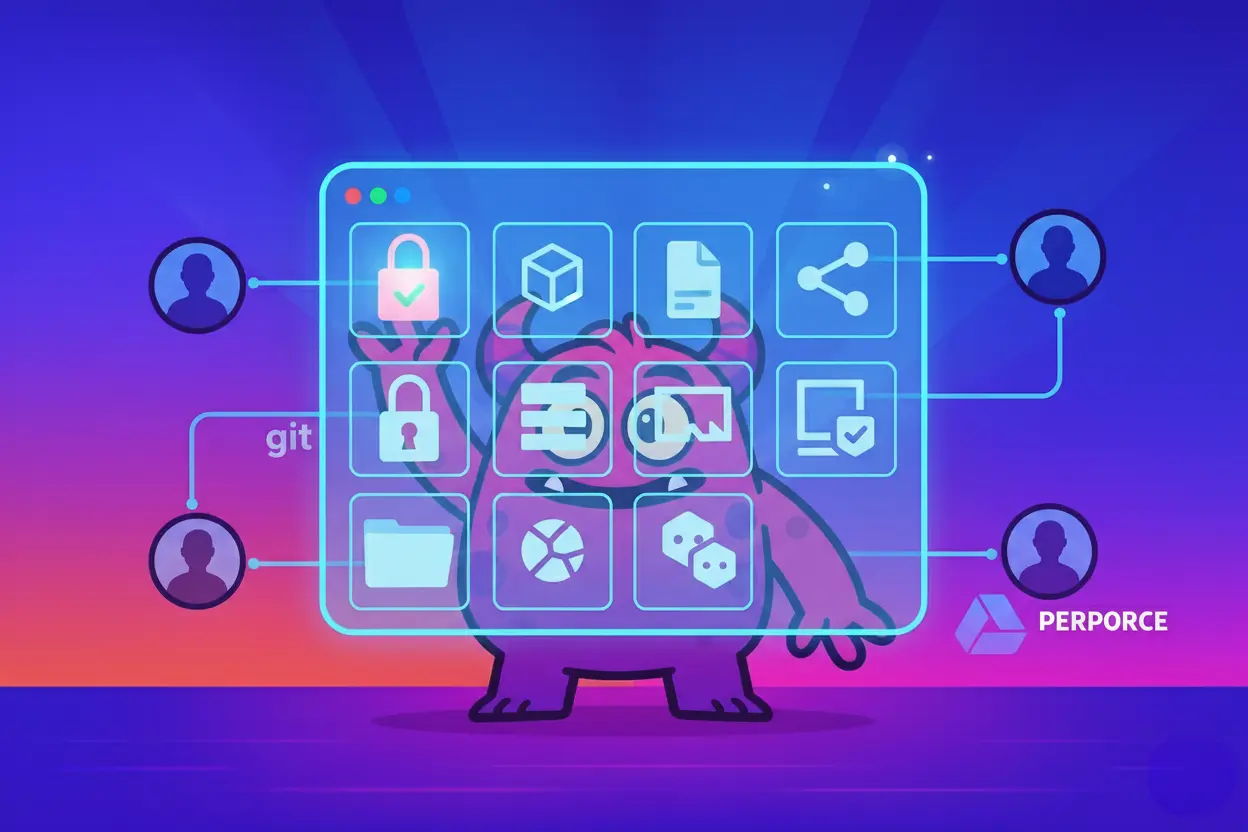For many game development teams, the default toolkit for asset management is a combination of Git for version control and Google Drive for general cloud storage. They're powerful, flexible, and don't come with the heavy price tag or vendor lock-in of more monolithic systems. But let's be honest—this setup is far from perfect, especially for the artists and designers who are the lifeblood of any visually-driven project.
Git, for all its power, was fundamentally built for programmers, not artists. The command-line interface and developer-centric tools can create a steep learning curve, leading to friction and frustration. Meanwhile, Google Drive, while great for simple file sharing, falls short when it comes to the specific needs of a creative pipeline. It lacks robust versioning for large files, offers no previews for most 3D or complex 2D formats, and its sync capabilities can be slow and inefficient for the massive assets common in game development.
This often leaves teams stuck in a workflow gap. Programmers live in Git, artists struggle with it, and producers are left trying to track assets across disconnected platforms. It’s a common pain point we see across the industry. The good news is, it doesn’t have to be this way. By combining two specialized tools, Anchorpoint and Artstash, teams can create a seamless, artist-friendly workflow that leverages the strengths of Git and Google Drive while eliminating their biggest weaknesses.
Anchorpoint: Bringing Sanity to Your Local Filesystem
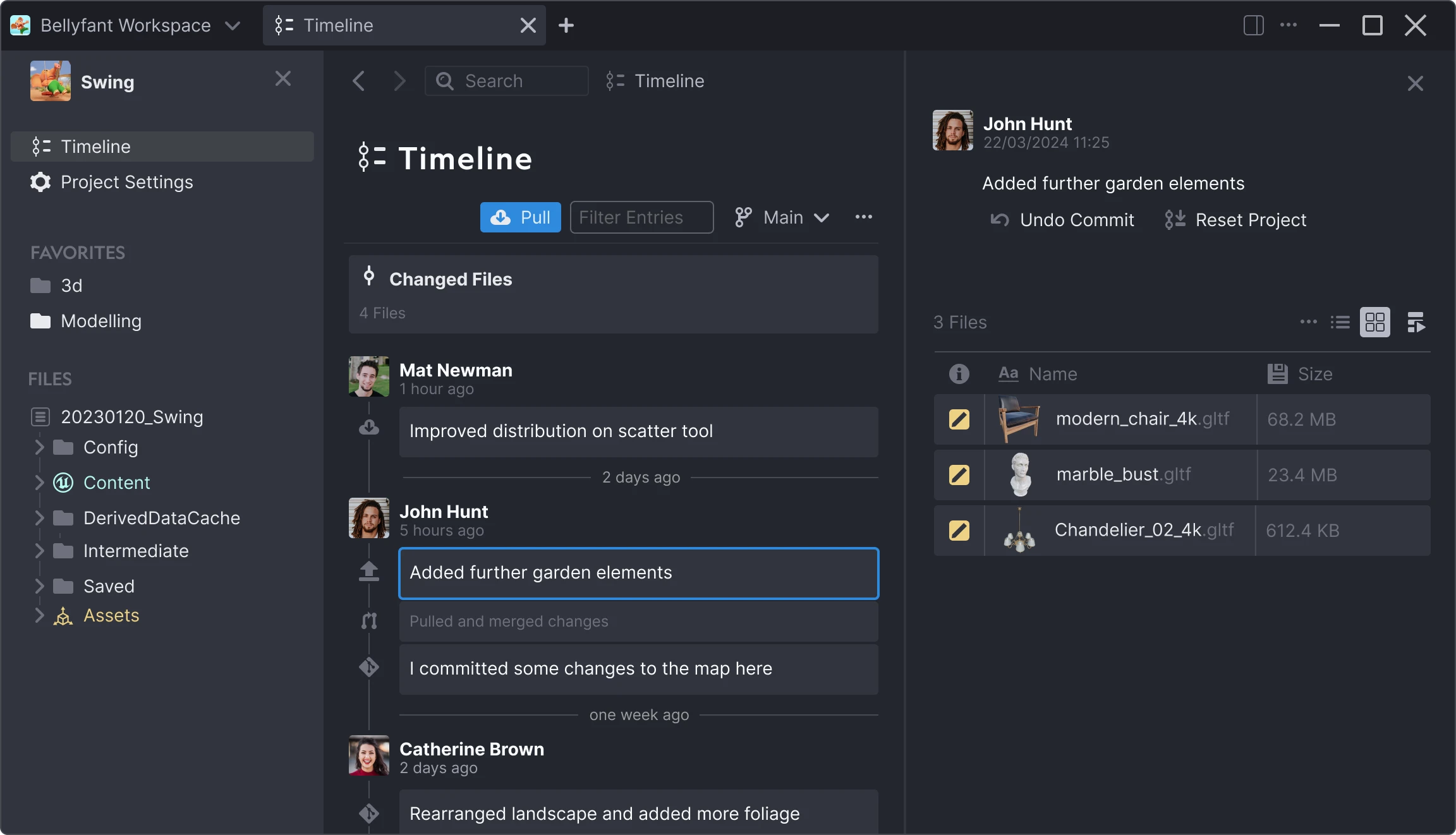
The first step to fixing the workflow gap is addressing the artist's experience on their local machine. This is where Anchorpoint comes in. Anchorpoint is a file browser built on top of Git and Google Drive, designed specifically for the needs of game developers and visual artists. It doesn't try to replace Git; it makes it usable for the entire team.
Here's how Anchorpoint transforms the local workflow:
- A Familiar, Visual Interface: At its core, Anchorpoint feels like a standard file browser, not a complex developer tool. This immediately lowers the barrier to entry for non-technical team members. It provides a visual interface for all Git operations, turning complex commands into simple button clicks.
- Built-in Previews for Creative Files: One of the biggest frustrations with standard Git clients is the inability to see what you're working with. Anchorpoint solves this by generating high-quality previews for a wide range of creative file types, including .uasset, .psd, .blend, and .fbx. This allows artists to quickly identify and manage their assets without needing to open them in a separate application.
- Seamless Google Drive Integration: Anchorpoint can connect directly to your Google Drive, allowing you to sync and manage your cloud-based assets within the same familiar interface you use for your Git repositories. This creates a unified view of all your project files, regardless of where they are stored.
- Intelligent Versioning: Beyond its Git integration, Anchorpoint offers a simple, intuitive local versioning system. This is perfect for works-in-progress, allowing artists to save iterations of their files with clear, consistent naming conventions before committing them to the main repository.
By organizing files locally and making Git accessible to everyone, Anchorpoint creates a more efficient and less error-prone environment for the entire team. For a deeper dive into the challenges of Git for artists, you can check out our article, "Deep Dive: Plastic SCM vs. Git for Modern Game Development".
Ready to try Anchorpoint? They got a free plan for personal use and great options for teams: https://www.anchorpoint.app/
Artstash: Your Visual Hub in the Cloud
.webp)
Anchorpoint does an incredible job of organizing your local files and making version control painless. But what about when you need to share work with external partners, get feedback from a producer who isn't checking out the project files, or simply find a specific asset from a past project without digging through gigabytes of data? This is where Artstash provides the critical cloud-based layer that complements Anchorpoint perfectly.
Artstash is a Digital Asset Management (DAM) platform that syncs with your existing Git repositories and cloud storage, creating a centralized, searchable, and visual hub for all your creative assets.
Here's how Artstash and Anchorpoint work together to create a complete solution:
- Effortless Cloud-Based Previews and Sharing: While Anchorpoint provides previews on the local machine, Artstash takes this to the cloud. Any asset in your Git or Google Drive repository is automatically synced to Artstash, where it can be previewed in high fidelity from any web browser. This makes it incredibly easy to share a specific model or texture with a stakeholder for review without them needing to install any software or download massive files.
- Powerful, Intelligent Search: Ever tried to find an asset from a project you worked on two years ago? As we explored in our post, "
Is Your Game Archive a Treasure Chest or a 'Cabinet of Shame'?", finding old assets can be a nightmare. Artstash solves this with smart tagging and advanced search. It automatically analyzes your assets and adds relevant tags, allowing you to search not just by filename, but by visual characteristics, resolution, file type, and more. - A Centralized Hub for Feedback: Artstash provides a single place for your team to give feedback. Instead of scattered comments in Slack or email, stakeholders can leave notes and annotations directly on the assets within the Artstash interface. This keeps all communication organized and tied directly to the work itself.
- Visual Version History: While Anchorpoint manages the technical versions in Git, Artstash provides a clear, visual history of your assets. You can easily compare different versions of a model or texture side-by-side, making it simple to track progress and make informed creative decisions.
The Complete Workflow
By using Anchorpoint and Artstash together, you create a workflow that empowers your entire team:
- Artists work locally using Anchorpoint's intuitive interface to manage and version their files in Git and Google Drive, all without needing to touch the command line.
- Programmers continue to use their preferred Git tools, with no disruption to their existing workflow.
- Artstash works in the background, syncing every new asset and version to the cloud.
- Producers, directors, and external stakeholders can log into Artstash from any web browser to view the latest progress, leave feedback, and search for any asset they need, all in a simple, visual interface.
This combination gives you the flexibility and affordability of Git and Google Drive, the artist-friendly local experience of Anchorpoint, and the powerful cloud-based collaboration and discovery features of Artstash. It's a modern, efficient, and truly collaborative pipeline that removes the friction from the creative process and lets your team focus on what they do best: making great games.