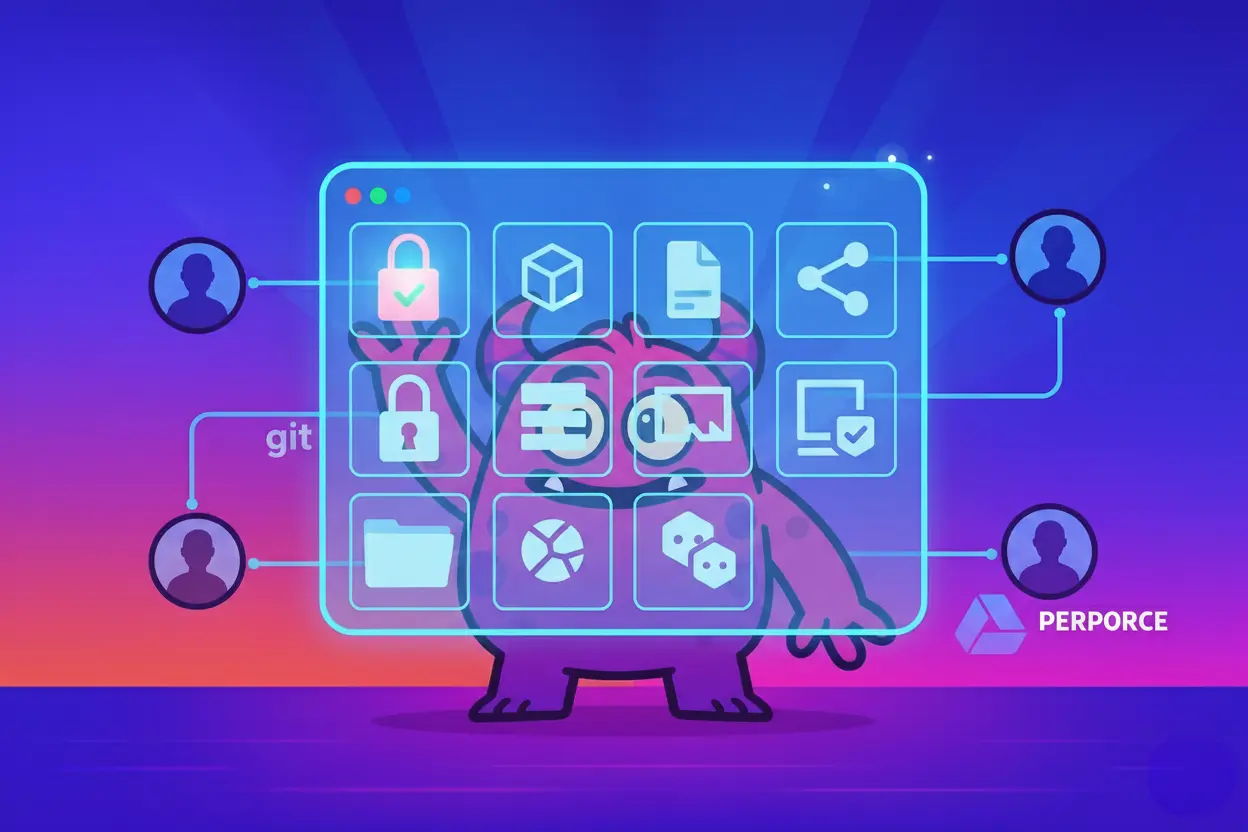The Access Control Headache We All Know
We’ve all been there. It’s midnight, and a freelance artist on another continent needs a single character rig to start work. Or the marketing agency needs the 8K hero renders for a keynote, and the localization studio needs the audio files for a new trailer.
Your options are all bad:
- Give them a Perforce seat: This is complex to set up, expensive from a licensing standpoint, and a massive security risk. Now a third party can, in theory, see your entire repository. This is often a non-starter for any production with a real security or compliance policy.
- Upload it to Google Drive: This immediately breaks the asset's lineage. You've killed the version history and created an orphaned duplicate: "final_v2_fix_for_agency.fbx." It feels unprofessional and creates a new management problem. You're left wondering if they're commenting on the right version, and their feedback will come back in an email, completely disconnected from the file itself.
- Email a .zip file: This is the "scorched earth" approach. You now have zero control over that file. You have no idea which version is "final," and your sensitive IP is floating in an inbox. What if they need to upload their work back to you? You get another .zip file in an email, which a producer then has to manually download, check, and commit—a tedious, error-prone, and insecure process.
This is the core problem: The tools we use for version control (like Git or Perforce) are built for code and history. They are not built for the flexible, secure access that modern creative studios require. They are designed for trusted, technical developers, not a diverse team of artists, producers, and external vendors.
Why Your Current Tools Fail at Granular Access
We rely on tools for specific jobs, but we stretch them to their breaking point when it comes to managing asset access. This creates friction, wastes time, and puts IP at risk.
- VCS (Perforce/Git): These systems are brilliant for versioning but clumsy for permissions. Access is often all-or-nothing at the repository level. Giving an external partner access often means giving them the keys to the entire kingdom. More importantly, they suffer from a "usability gap." An artist or producer doesn't want to "sync to head" or "resolve a merge conflict"; they just want to see the file. This forces them to either bother a technical user or give up.
- Cloud Storage (Google Drive/Dropbox): These are built for documents, not production assets. "Anyone with the link" is a terrifying phrase when you're dealing with sensitive studio IP. They lack 3D previews, proper metadata, and true versioning for creative files. Google Drive's "version history" isn't a production-ready, atomic commit—it's a simple backup that offers no insight or control, and it struggles with the massive file sizes common in game development.
- The On-Prem NAS (The Locked Cabinet): Many studios still rely on a massive, secure internal server. This is a digital black hole. It’s secure, but it’s completely inaccessible to external teams. Worse, it’s a nightmare for your internal team to find anything. There's no visual preview, no metadata, and no search. Finding an asset means knowing the exact server path and filename, a task that falls to a single "gatekeeper" (usually an IT person or a senior artist), creating a massive bottleneck.
The Principles of a Modern Asset Access Workflow
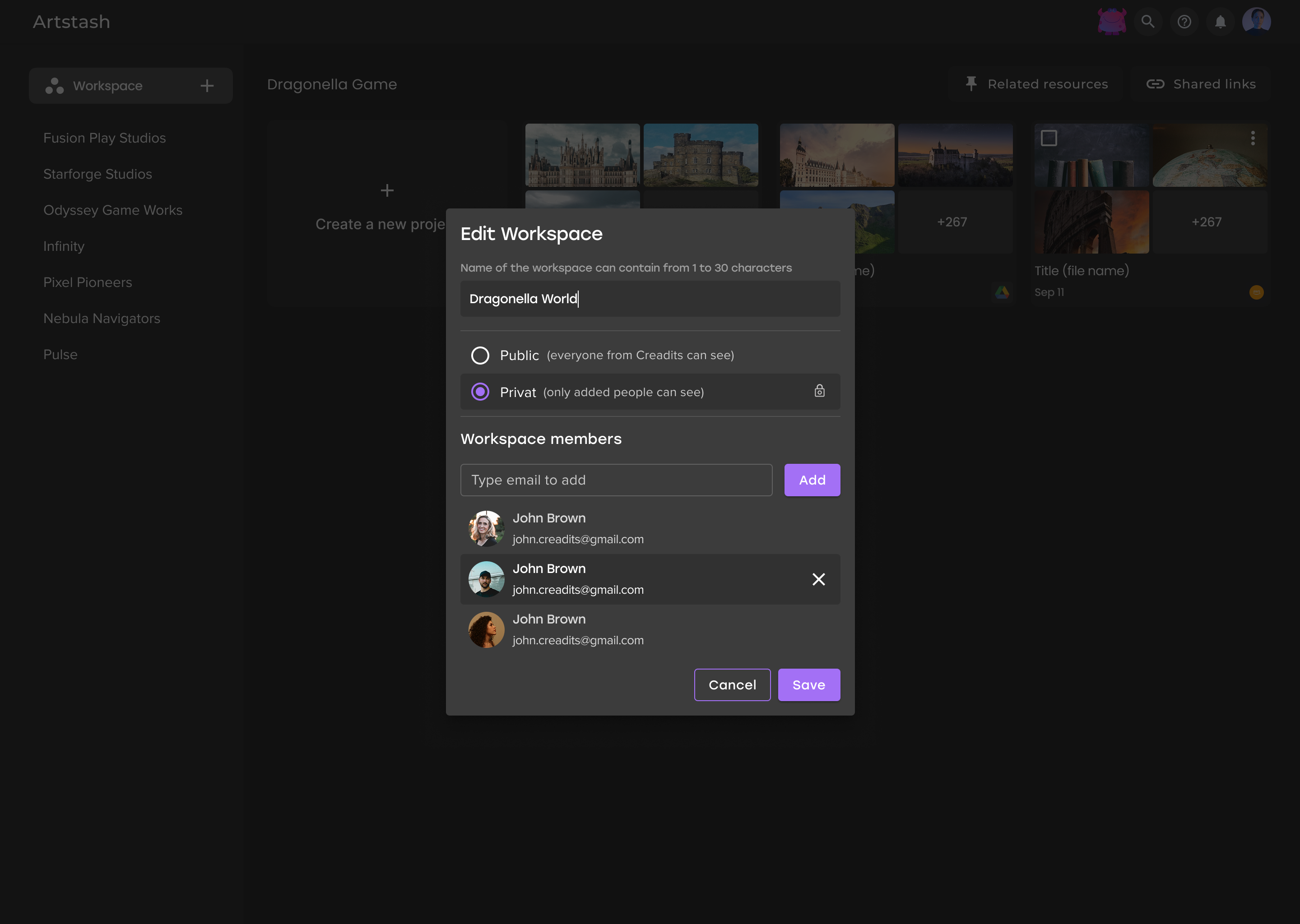
A good system isn't just a fortress; it's a smart, flexible library. It should be built on three key principles that separate the need to find from the right to edit.
1. Granularity: Team Access vs. Public Access
Your studio needs two levels of control. First, Workspaces (both private and public) to manage your internal teams and long-term partners. This is about creating sandboxes.
- A Producer can be in a public workspace to see everything, track progress with visual previews, and keep the project on track—without needing to sync a 500GB repo.
- An Artist can be in a private workspace that only contains the files they are assigned, protecting them from accidentally overwriting another department's work.
- A Freelancer can be given access to a single private workspace for two weeks. They can upload their work and see feedback, but their access is sandboxed. They can't see the rest of your studio's IP, and you don't have to give them a key to the whole building.
2. Surgical Sharing: The External Link
Second, you need a way to share specific assets with specific people without adding them to a workspace. This is where public sharing links come in. You shouldn't have to .zip a file. This is for quick, trackable, and professional interactions. You should be able to:
- Generate a secure, trackable link for a single asset or a curated collection.
- Control if that link allows for downloading (for a marketing agency), uploading (as a secure dropbox for a vendor's deliverables), or just commenting (for an executive review).
- Receive feedback and annotations directly on the asset, tying it to that specific version.
- Revoke the link at any time, instantly cutting off access when the contract is over.
3. Discoverability vs. Accessibility
A producer should be able to find and preview a 10GB 8K texture to confirm it's the right one, without needing to download it. This is the difference between knowing and having. Your team should be able to discover what assets exist, while access to the source files is tightly controlled. This principle alone prevents
countless hours of redundant work. You can't reuse what you can't find.
How a DAM Solves This (Without Replacing Your VCS)
This is where a true Digital Asset Management (DAM) system comes in. A DAM is not a replacement for your version control; it's the intelligent, user-friendly access and collaboration layer that sits on top of your existing storage.
A modern DAM connects to your Perforce, Git, and cloud drives. It understands that your VCS is the "history layer," but what your team needs is a "usability layer." It then handles the parts your VCS can't:
- Granular Permissions: It manages who can see, preview, and download what using flexible private and public workspaces, so the right people see the right files.
- Secure External Sharing: It lets you send professional, trackable public sharing links that you can control, allowing for downloads, uploads, and feedback. This replaces the insecure .zip and Dropbox workflow entirely.
- Visual Previews: It generates web-based 2D and 3D previews for everything, so a producer can review an FBX file in their browser without a copy of Maya.
- Metadata & Search: It makes your entire library searchable for everyone, not just the technical users who know the file path. You can find "all character rigs with 'hero' tag" instead of digging through folders.
Your artists get a simple web interface to find what they need, and your Pipeline Manager gets a central dashboard to control exactly who sees what, finally solving the "keys to the kingdom" problem.
Conclusion: Stop Fighting Your Tools
The real problem in most studios isn't Perforce vs. Git. It's the friction in your asset workflow. It's the time wasted finding files, the security risk of sharing them, and the frustration of not knowing what's in your own library.
A smart asset management strategy, layered on top of your existing tools, empowers your team to create securely and efficiently. It stops forcing your artists to be IT experts and lets your producers manage the project instead of managing files. It turns your asset archive from a "cabinet of shame"—a locked-up, depreciating asset—into a true creative resource that speeds up your next project.
Take Control of Your Workflow
Your team's best work shouldn't be locked in a digital cabinet or floating in an email chain. Stop wasting time on workarounds and see what a real asset workflow feels like.
Sign up for Artstash for free and turn your asset chaos into a creative pipeline.