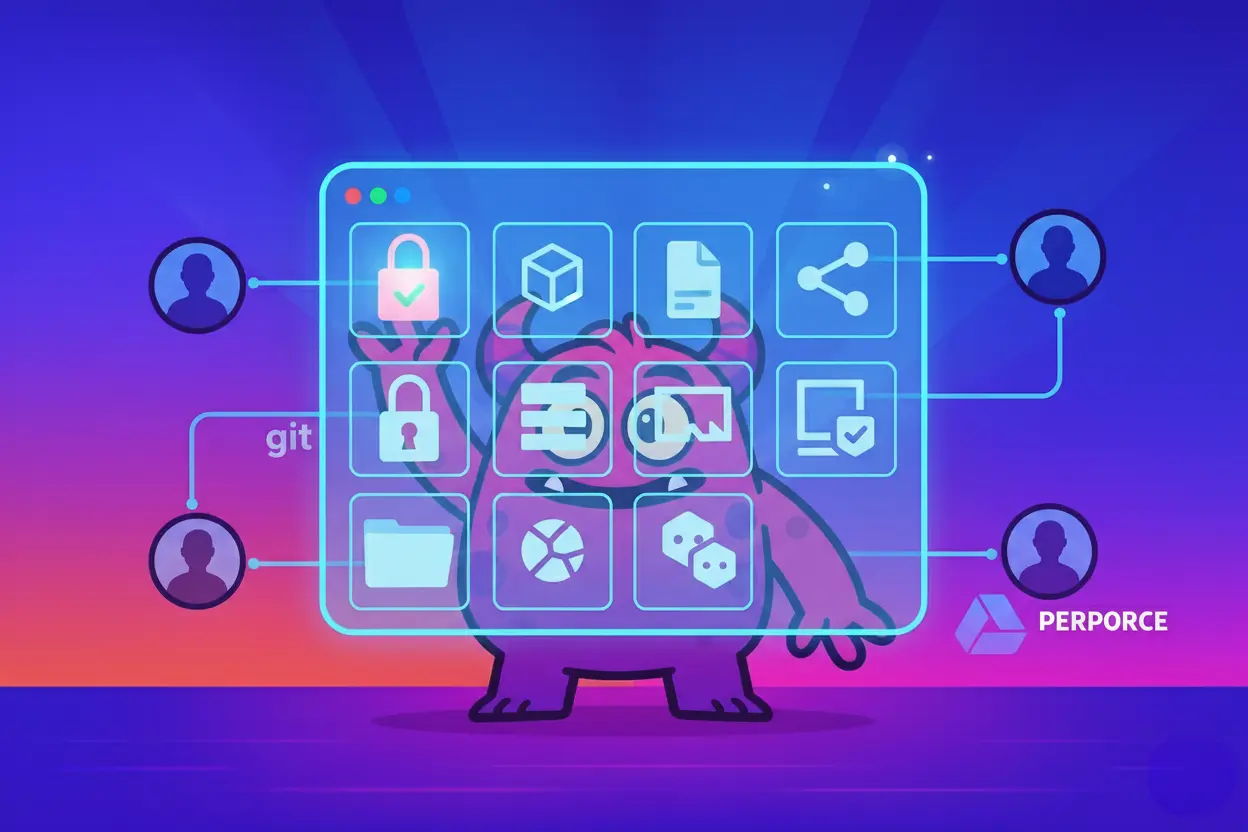The Unseen Costs of a Broken Workflow
It's 10 PM on a Tuesday. The build is due, the level is full of missing references, and no one can find the latest character model. The file on the server is hero_model_v3_final.fbx, but an artist swears hero_model_v4_fix_APPROVED.fbx is on their local drive. Sound familiar?
For many game studios, this chaos isn't a rare emergency; it's just Tuesday.
As one studio technical director put it, "The pipeline is the single most important product your studio will ever build, because it is the machine that builds all your other products."
When that machine is broken, it's more than an annoyance. It’s a quiet, crushing tax on your entire production. Industry analysis suggests that artists can lose up to 30% of their time to pipeline friction—searching for files, waiting for tools, and navigating broken workflows. This isn't just wasted time; it's creative momentum killed, team morale frustrated, and a direct source of bugs in your game.
A solid workflow isn't just about "getting organized." It's about building an invisible scaffolding that empowers your team to create. This guide isn't just a list of tools; it's a strategic framework for building a workflow that actually works.
The Five Pillars of a Healthy Asset Workflow
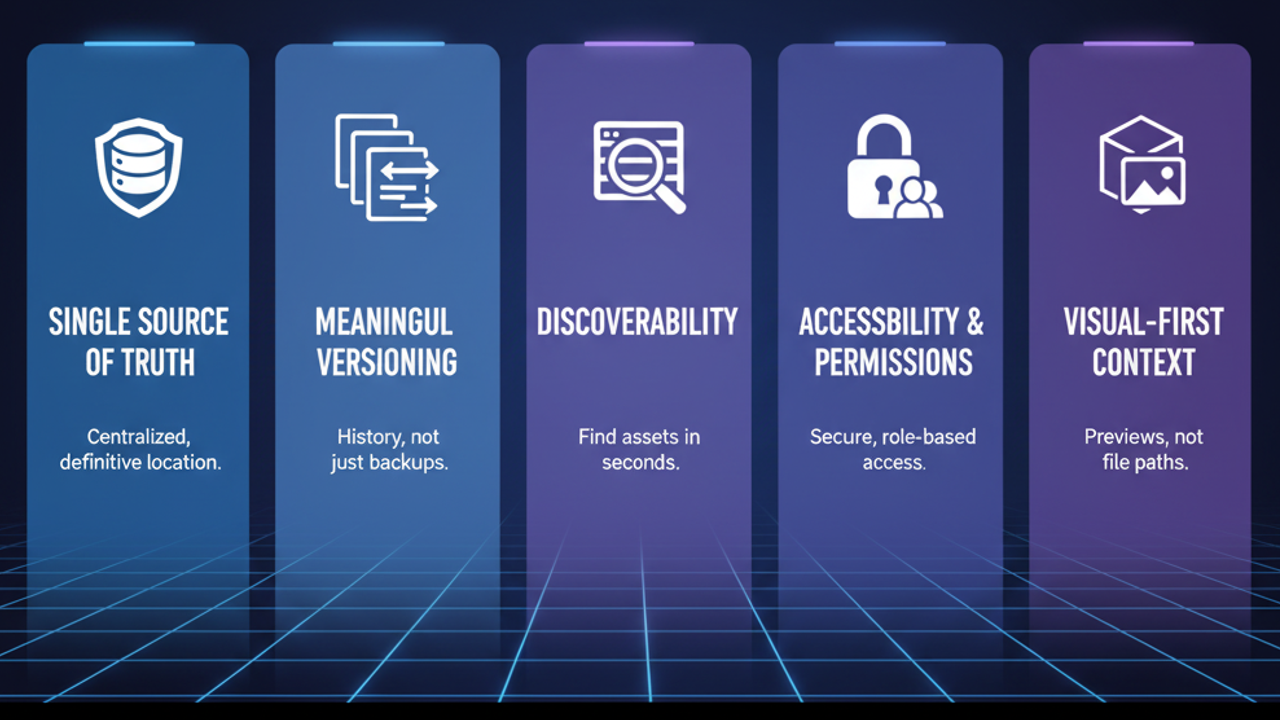
Before you choose a single tool, you need to agree on the principles. A healthy workflow, whether for a 5-person indie team or a 500-person AAA studio, is built on these five pillars.
1. A Single Source of Truth (SSoT)
This is the non-negotiable foundation. Your studio must have one definitive, central location for every asset. If a file isn't in the SSoT, it does not exist. This principle single-handedly eliminates the "which version is this?" problem and stops "desktop hoarding" in its tracks.
2. Meaningful Versioning
Versioning isn't just saving a file as _final_final_v3_ACTUAL.psd. It’s the story of an asset's life. A good system doesn't just tell you what changed; it tells you why. A commit message like "v2: Initial high-poly sculpt" or "v3: Reverted textures due to physics bug" is the ultimate "undo" for your entire studio.
3. Discoverability (Not Just Storage)
If your artists can't find an asset in 30 seconds, it's lost. A server full of files is a "file dump"; a well-managed system is a "library." This is where metadata, tags, and powerful search come in. The goal isn't just storing assets; it's finding them instantly.
4. Accessibility & Permissions
Who needs to see what, and when? Your lead artist needs to review everything, but a freelance concept artist only needs access to the "Concept" folder for three weeks. A good workflow provides secure, role-based access without creating friction.
5. Visual-First Context
Game assets are visual. A file path like //server/assets/props/rock_04.fbx is meaningless. Your workflow must prioritize seeing the asset. Artists, producers, and art directors need to preview 2D textures, 3D models, and video files in-context without having to download a 2GB file and open a specialized DCC tool.
The Workflow Killers: Common Pitfalls to Avoid

If you're building your first workflow (or fixing a broken one), look out for these common traps. They're often symptoms of a deeper problem.
The "Dropbox Graveyard"
Using general cloud storage like Google Drive or Dropbox for production is a classic first mistake. These tools are built for documents, not game assets. They lack critical features like file locking, true versioning, or 3D previews, and they don't meet the security standards needed for high-value studio IP.
"Local Asset Hoarding"
The "WIP" folder on an artist's local drive is the single biggest violator of your "Single Source of Truth." A Tech Director calls this the "bus factor"—if that artist gets sick or their hard drive fails, that work is gone. But as one Lead Artist put it, "Artists don't do this to be difficult. We do it because the pipeline is in the way." It's a direct response to friction. If a Perforce sync takes 45 minutes or a Git LFS commit fails with a cryptic error, the artist will just save locally to stay in their "flow state."
"The Email/Slack Feedback Loop"
This is the silent killer of productivity. When an Art Director sends an annotated screenshot over Slack, that feedback is now an orphan, completely disconnected from the asset's version history. A Producer explained the nightmare: "My first question is always 'Which version is this screenshot from?' No one ever knows." This leads to massive confusion, version conflicts, and duplicated work.
"The Naming Convention Nightmare"
One artist uses prop_rock_lg_01.fbx while another uses Rock_Large_01_v3.fbx. This chaos doesn't just make manual search impossible; a Tech Director noted, "It breaks every automation script we have." A bad naming convention is a wall of friction that grinds the entire technical pipeline to a halt.
"The Archive Black Hole"
This is what happens after you ship. The studio dumps the entire 5TB project into a "cold storage" archive to save space. The problem isn't the storage; it's the lack of a manifest. As one producer said, "It's a time machine with no controls." The metadata, the tags, and the relationships are all gone. The cost is staggering: studio post-mortems show that over 90% of archived assets are never reused, simply because they can't be found. Your valuable IP is remade from scratch.
Building Your Ideal Game Asset Workflow: A 5-Step Plan
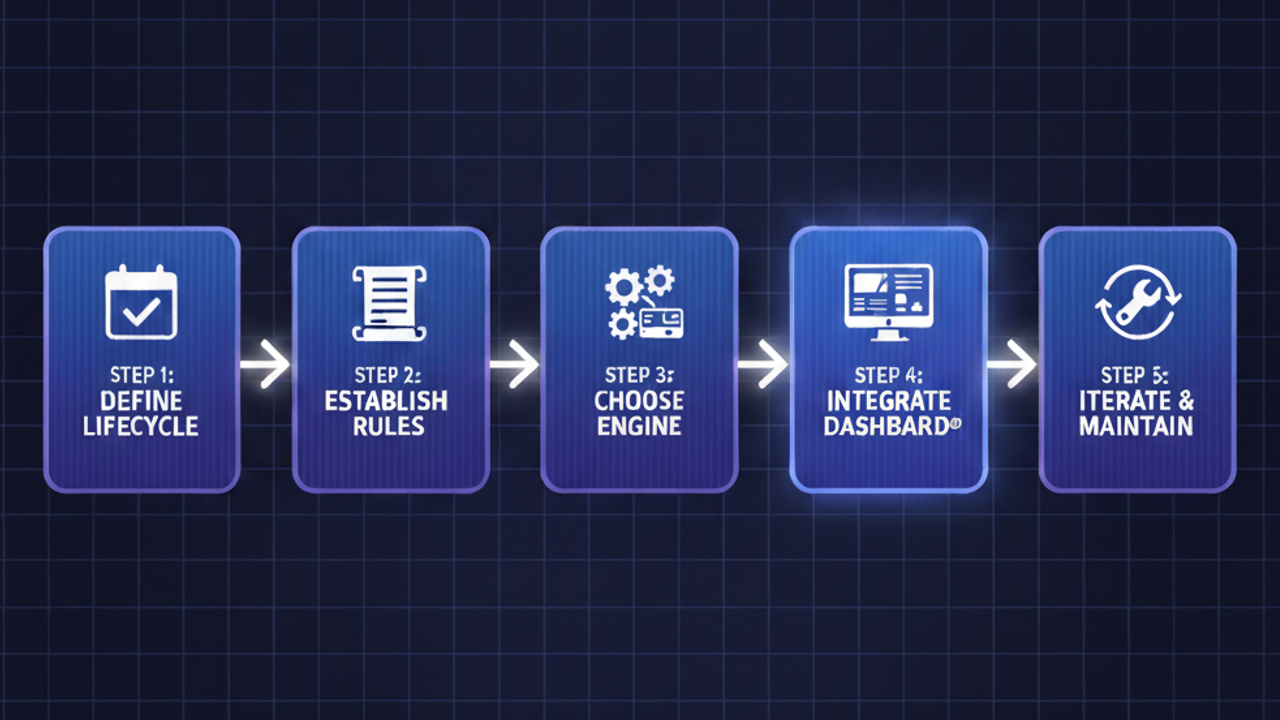
Step 1: Define Your Asset Lifecycle
Map it out. A 3D asset doesn't just "appear." It goes on a journey: Concept Art -> 3D Blockout -> High-Poly Sculpt -> Retopo & UVs -> Texturing -> Rigging (if needed) -> Engine Integration. Define these stages and, crucially, who gives the "green light" to move from one stage to the next.
Step 2: Establish Your "Rules of the Road"
This is your written document for naming conventions and folder structures. Make it simple, logical, and enforced.
- Folder Structure: A professional-grade structure separates working files from publishable game-ready files.
- /Project/Art/Characters/Hero/
- /_wip/ (The artist's "safe" working folder for Maya/Blender/Substance files)
- /_publish/ (The clean, exported .fbx and .tga files the game engine actually uses)
- Naming Convention: Be consistent. A good convention is descriptive and machine-readable.
- [AssetType]_[AssetName]_[Variant]_[Version].ext
- Example 1: CHR_Hero_Head_A_v003.fbx (Character asset, Hero, Head, variant A, version 3)
- Example 2: WPN_G36_Rifle_A.ma (Weapon asset, G36 Rifle, variant A)
Step 3: Choose Your "Engine" (VCS)
This is your foundation, your Single Source of Truth. You'll need a proper Version Control System (VCS). For game dev, this is typically Perforce (great for huge binary files) or Git with LFS (great for code).
But remember: a VCS is just the "engine." It's a technical backend. As one Lead Artist said, "P4V feels like database software, and Git LFS just gives me errors I don't understand." It is not the "dashboard" for your artists.
Step 4: Integrate the "Dashboard" (A Visual DAM)
This is the most critical step for a modern studio. You need a Digital Asset Management (DAM) system to fix the "usability gap" of your VCS. A DAM like Artstash sits on top of your VCS (or other storage) and becomes the "operating system" for your creative team. It's where your workflow actually happens.
A good DAM solves all the problems we've discussed:
- It provides Visual Previews for 2D, 3D, and video files. (Pillar 5)
- It manages Search, Metadata & Tagging. (Pillar 3 & fixes the "Archive Black Hole")
- It provides Collaborative Feedback tools for on-asset commenting. (Fixes the "Email Loop")
- It manages Access, Permissions & Secure Sharing. (Pillar 4 & fixes the "Dropbox Graveyard")
Step 5: Iterate and Maintain
Your workflow isn't a "set it and forget it" document. It's a living process. Hold a small retrospective with your team every few months. What's working? What's causing friction? Be willing to update your naming conventions or folder structures if you find a better way.
Conclusion: Empowering Creativity Through Structure
A well-oiled asset workflow isn't about rigid control or bureaucracy. It's the opposite. It's the "invisible scaffolding" that frees your artists and developers from file management.
It empowers your artists to create instead of searching for files. It empowers your producers to manage instead of chasing down feedback. It builds a stable, predictable, and efficient pipeline that results in faster iterations, fewer bugs, a happier team, and ultimately, a much better game.
Ready to build your workflow?
Stop managing files and start empowering artists. See how Artstash builds a visual, collaborative pipeline on top of your existing storage.
Sign up for free and get your chaos organized in minutes.